My experiences with the Stargate development kit
The Stargate development kit is a very small complete Linux machine based on a 400 mhz Intel XScale cpu. It is developed by Intel, manufactored by Crossbow, and sold by Acroname. Usefull links: Acroname links or PlatformX.2005-01-24:
I got my Stargate from Acroname. At first I couldn't get it to power up - It was totally dead. After some fiddling I discovered that the connectors between the motherboard and the daughterboard wasn't properly joined - A firmly (more that I liked) press made them click together, and the board was up and running in no time.The serial console connection, the ethernet connection (via DHCP) and the USB connection worked out of the box. I connected a Philips web cam (PWC740K) to the USB connector, inserted the modules:
> modprobe pwc > insmod -f /lib/modules/2.4.19-rmk7-pxa2-star/kernel/drivers/usb/pwcx-2.4.20.oand could verify that it worked by:
> /home/video/vidcat -s 352x288 -p y -d /dev/v4l/video0 > test.ppmI tried the CF-card connector with a CF-card. The card was recognised, but wouldn't mount. The problem is that it tries to mount the card as ext2, and the filesystem on the card is fat. The solution is to alter the file
/etc/pcmcia/ide.opts, FSTYPE should be vfat:
case "$ADDRESS" in *,*,*,1) INFO="CFCard ext2 setup" DO_FSTAB="n" ; DO_FSCK="n" ; DO_MOUNT="y" FSTYPE="vfat" OPTS="uid=501,gid=501,mode=777,noatime" MOUNTPT="/mnt/cf1"As it can be seen, the above also sets uid=501, gid=501, so the user with uid=501 can write to the disk. By the way: There is no
useradd command in the default installation,
but the /etc/passwd file
can be altered directly.Next came the need for a free serial port.
/dev/tts/0 is used by the serial console,
but /dev/tts/2
is present on the 51 pin mote connector J10 and (partly) on the J14 connector.
In the Acroname serial HOWTO,
they show how to make the connections to J10. But the TX part of /dev/tts/2 is also present
on the J14 connector. Though the RX part ought to be present on the J14 it isn't, see
this conversation for an explanation.I used J14 for TX and GND (green and blue wire), and soldered a wire (yellow) directly on to pin 17 of J10 for the RX signal:
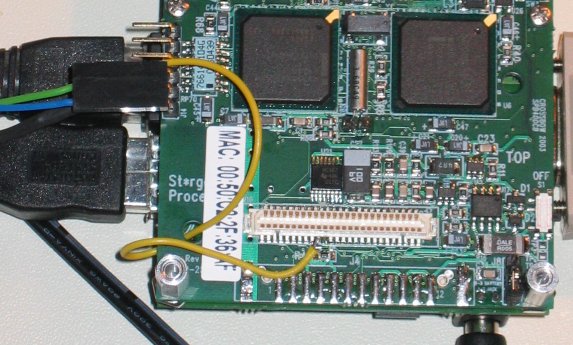
This solution works just fine, even though is pretty hard to solder on the surface-mounted pins.
I don't have much experience with wireless lan, but I wanted a wireless connection, because the Stargate board is going to be mounted on a mobile robot. I borrowed a WaveLAN SILVER pc-card (Lucent Technologies), and is seems to work - It's recognised by
cardctl.
Now I'm waiting to receive a wlan pci-card for my stationary pc, so I can verify that all
is working.
2005-01-27:
Got the wlan pci-card (a D-link DWL-520+) for my stationary PC, and installed drivers from acx100.sourceforge.net. All went well. I followed the Acroname Wireless HOWTO. Everything seemed ok, but I couldn't get any connection. I turned out to be because I didn't set the channel/frequency. The following commands sets up a wlan card on the Stargate:> iwconfig wlan0 essid stargate > iwconfig wlan0 mode Ad-Hoc > iwconfig wlan0 channel 2 > ifconfig wlan0 192.168.2.42The commands for the stationary pc:
> iwconfig wlan0 essid stargate > iwconfig wlan0 mode Ad-Hoc > iwconfig wlan0 channel 2 > ifconfig wlan0 192.168.2.2Now the wireless connection is up and running.
2005-02-01:
When I do ashutdown -r now, the board shuts down, but it doesn't reboot. Therefore I tried
the /etc/init.d/reboot script. BAD idea! The script
(which just do a reboot -d -f -i) complained something about /dev/sda. After
a while the system seemed to have shut down (the test-leds went out, the same did the leds on the wlan card),
but it didn't restart. I waited for some minutes, and then power-cycled the system. When the
kerned loaded it displayed something like:[things cut out] Booting Linux image Uncompressing Linux.............................................. crc errorThat made me pretty nervous. The same thing happened at each startup. But it was fairly easy solved: Following the manual, I used the bootloader to transfer the zImage from the cdrom to the Stargate, and the system is now up and running again. Apparently no other parts of the filesystem was affected. Mental note: Make backups!
2005-02-01 (2):
I was looking for a connector that fits with the Mote connector J10 on digikey.com, because the soldering mentioned earlier isn't too robust. As far as I can see, the part numbers from Hirose: DF9-51P-1V(54) (male) / DF9-51S-1V(54) (female) should match J10, see: the datasheet and a picture of the Hirose connector (female):.jpg)
I've asked on the Stargate mailing list if anyone can confirm that its the same connector.
2005-02-04:
Jonathan Friedman confirms on the Stargate mailing list that the J10 Mote connector is in fact the Hirose DF9-51S-1V(54) receptacle ("female") and the connector I need is the DF9-51P-1V(54) header ("male").2005-02-18:
Got my Hirose connectors from digikey.com. Soldering on these was much easier than on the Stargate board itself, though it still required some concentration: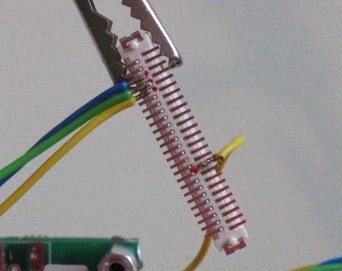
Here I've soldered on one wire for the serial connection (RX on PIN 17) and 3 for GPIO (PIN 29-31 / GP65-GP67).
2005-04-18:
I have now tried two WiFi PC-Cards for the Stargate with success: A "Lucent Technologies WaveLan silver" card and a "Compaq WL110" card. They both use the Orinoco (hostap) driver, and both work fine.Contact me: Rasmus Friis Kjeldsen - rasmus at reblag dot dk